Please setup the link feedback as https://getabc.net/feedback/ for online order to work.
Setup the Online appointment:
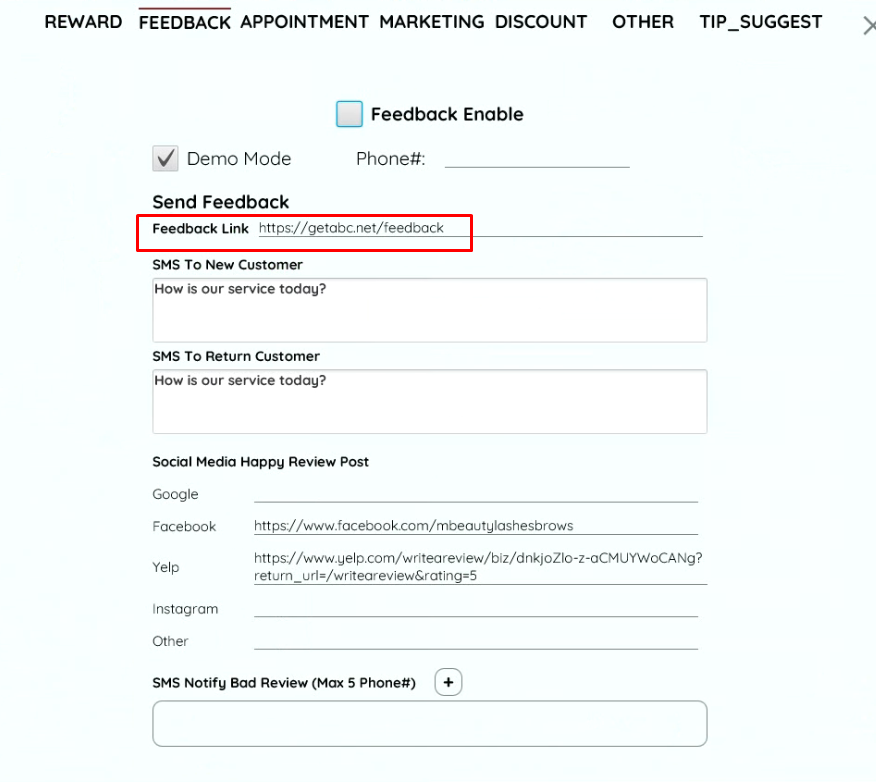
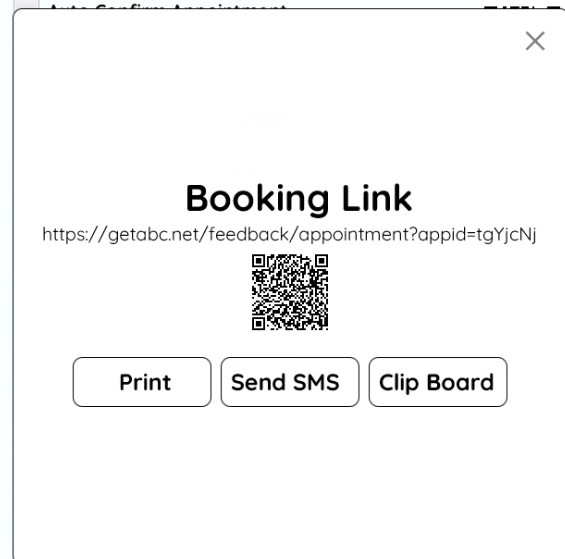
Setup online booking: https://drive.google.com/file/d/1TeqfrvxG9cp8E2uv4DA4UxnA2gXMpWZr/view?usp=share_link
Video: https://drive.google.com/file/d/1THPMp5F1zvKzzK-HRnLQqJlyAjKvvHRy/view?usp=share_link
- There might be multiple cause of the problem, lets check step by step:
- Step 1: the feedback link is filled correctly: https://getabc.net/feedback
-
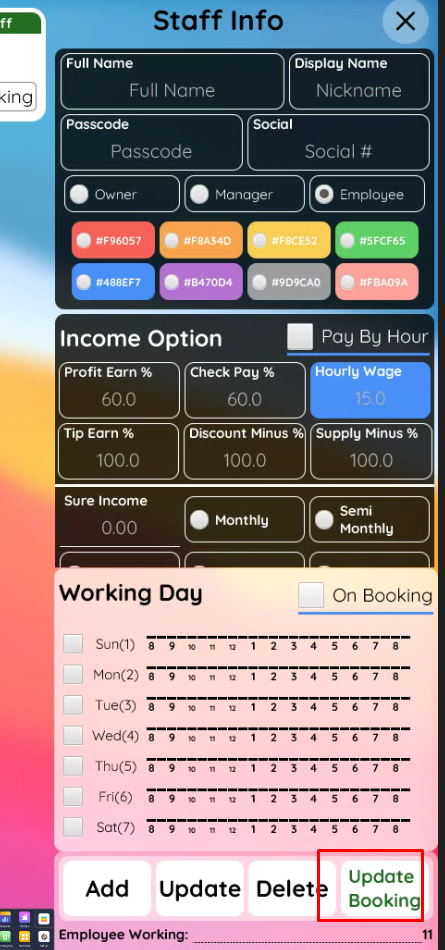
- Step 2:
Update booking on Shop Info and profile
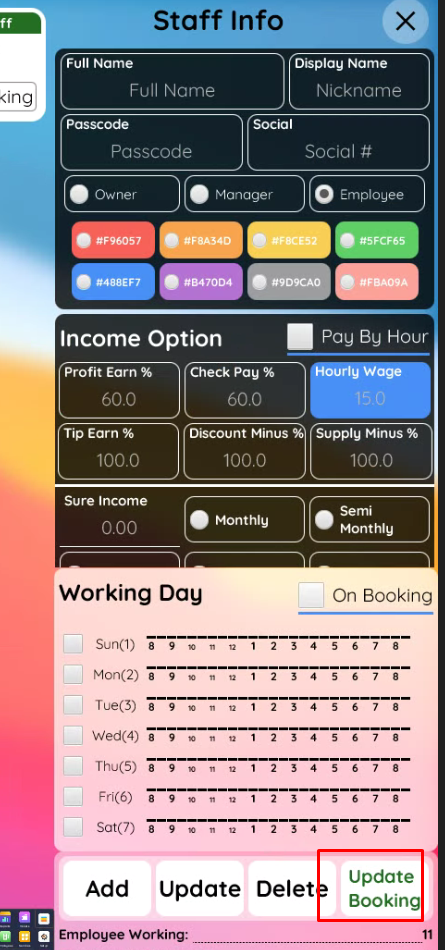
- Step 3 : Update Booking in employees
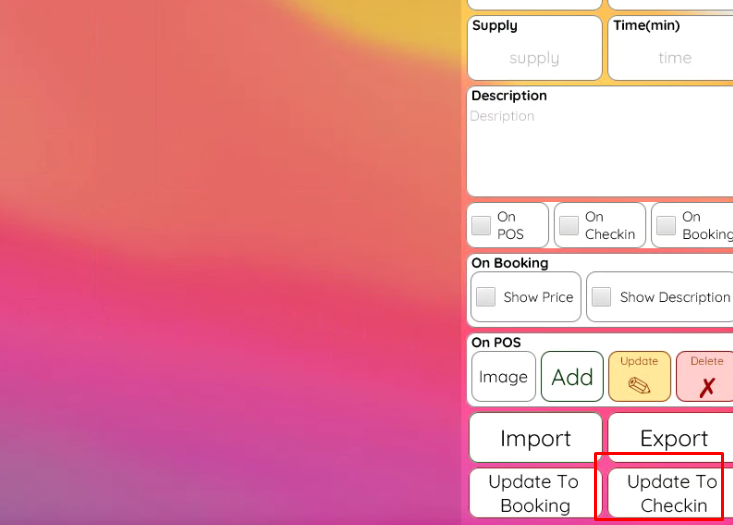
- Step 4: Update Booking in Services
- The booking link should be working now, you might need to check your phone internet or call support if these steps are not working
