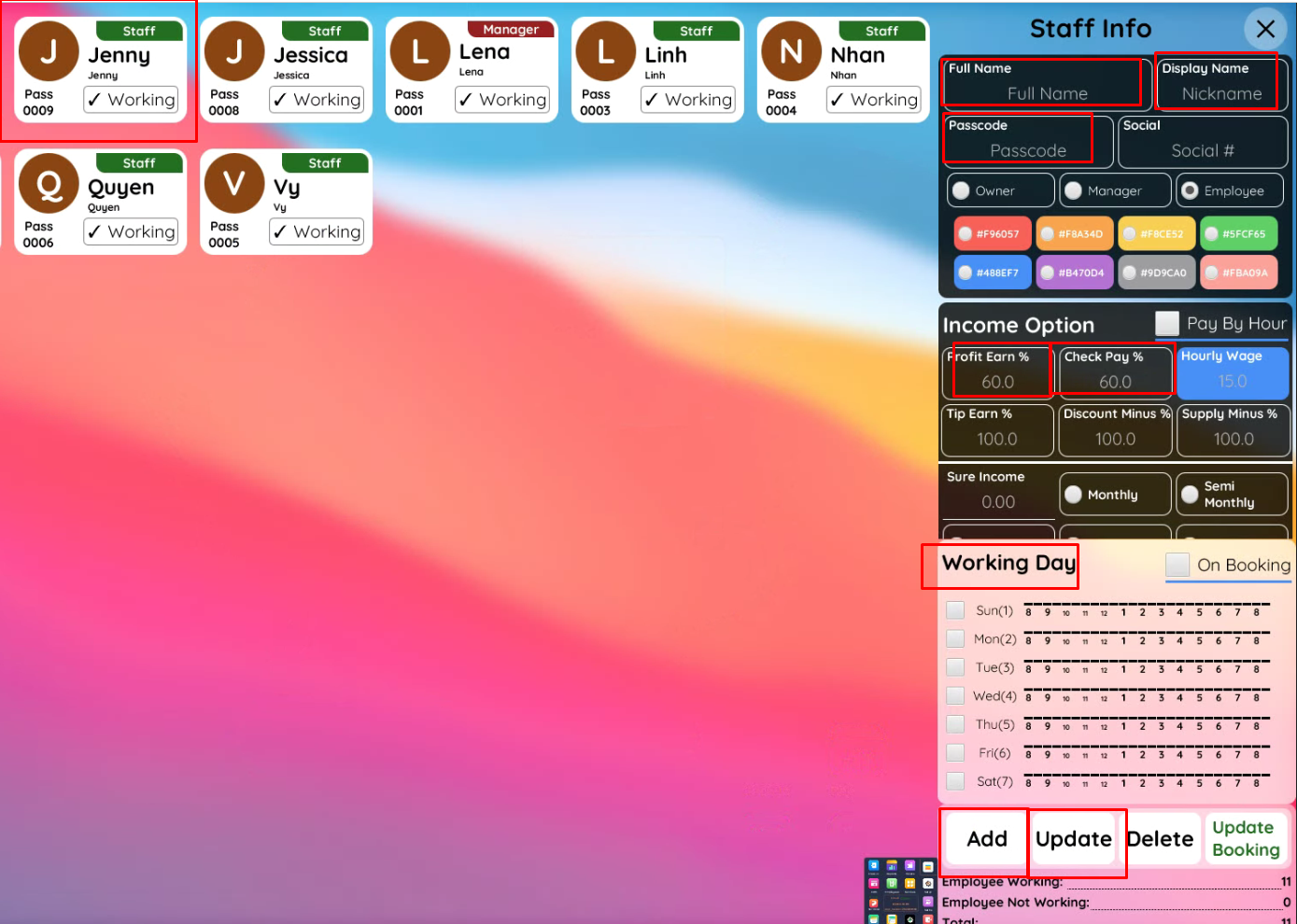To start , click the menu -> Employees
- Tap Employee: ,
- Full Name: Usually Vietnamese Name
- Display Name: Nickname/English name which will be displayed on POS and receipt
- Passcode: passcode to use other functions such as printing, view report, etc.
- Access Level: Employee, Manager or Owner (Manager and Owner are the same at this moment)
- Choose color (optional)
- Profit Earn: Commission Level (Forexample: 7/3 means 70% profit )
- Check Pay %: Percentage of payment will be paid by check (Eg: 5/5 means 50% check , 50% cash)
- Sure Income: if the owner guarantee the income of the employee
- Working day: setup schedule of employee
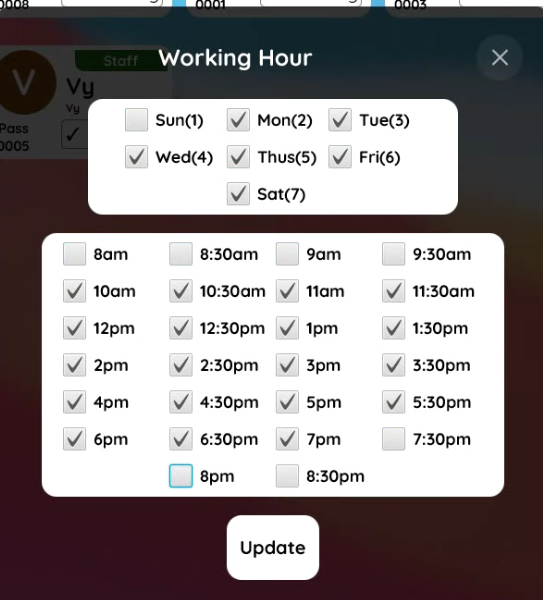
- Remember to click update and update the staff to make sure the employee got updated properly.
- Don’t forget to update booking to push information to online booking server.
- Note: To create a new employee with the quickest way, tap any employee , change the full name and display name, tap the add, the magic will happen!
- To delete an employee, just simply tap the “working” button, the employee will mark as un working and considered as “Delete”. In the future, we still able to print the records as needed.
- Video: https://drive.google.com/file/d/1TambIxJty4r0Wfvj8APrhpi9zKpSMTlV/view?usp=share_link