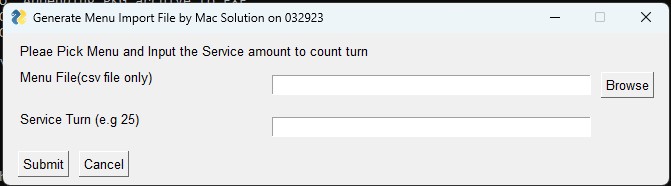Requirements:
- Download file GenerateMenu from https://www.mediafire.com/file/6m3lec5se7emqud/generatemenu.rar/file
- The menu.csv follow the sample one (column Up, Turn, Supply, and Time are optional)
Steps to follow:
- Extract the GenerateMenu .rar and run GenerateMenu.exe
- Pick the Menu File
- In put the service Turn if aplication. For example, if you input 25, then all the service with value as 25 or more will be counted as one turn. If you leave the service turn empty, then value in csv file will take over.
- Hit Submit.
- That’s it! This tool will take care of all the special character , duplicated services, and inital category and generate the converted csv file that can be imported in menu -> services.