- There is also another case cashdrawer does not open when paying by cash, just connect the provided cable between printer and cashdrawer.
- This is a hard issue if the user use their own printer. The big picture is try to tell the printer does not need to connect with cash drawer. POS software will handle that part.
- Printer:
- Go to menu start: type Printer & SCANNER -> Choose the printer -> printer properties: Preference:, make sure the media set to “No Cash Drawer”
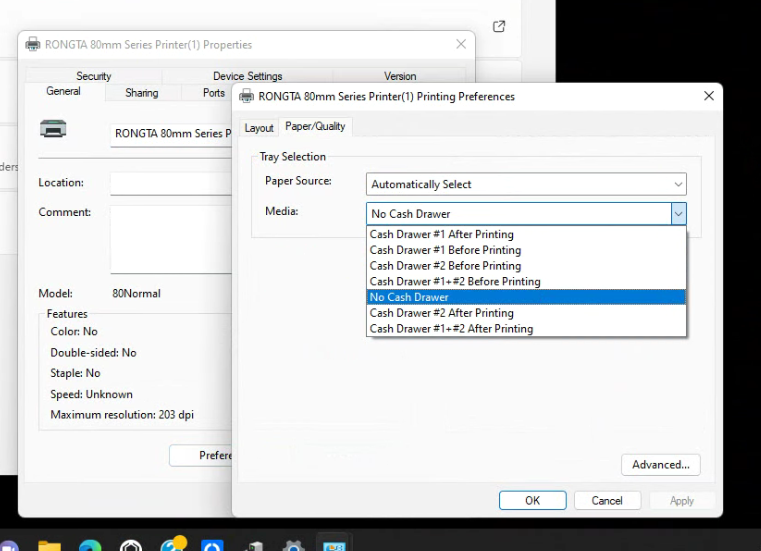
Estimated reading time: < 1 min
Views: 169
